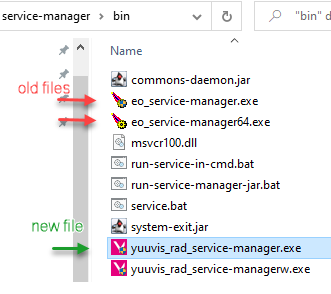What Is New 8.0
What Is New in yuuvis® RAD 8.0
yuuvis® RAD 8.0 is the newest major version of our rapid application development tool for content-centric applications. It brings several new functions and technical improvements. Here is a brief overview:
- Update of WildFly for the core-service
- Update of the database drivers
- Update of Elasticsearch
- Update of SpringBoot and SpringDoc for all services including the admin-service
Technical Improvements
We updated the WildFly application service as the basis of our core-service to version 26.
We updated the current drivers of the supported databases:
- Microsoft® JDBC Driver 10.2.0 for SQL Server 2019 and former versions
- PostgreSQL JDBC Driver 42.3.3 for PostgreSQL 13 and former versions
- ORACLEDB JDBC Driver 21.5.0.0 and former versions
We updated the search-service, index-service, and structure-service for Elasticsearch version 7.16.2 and the IntraFind Linguistik-Plugin 17.6.2. The installed Elasticsearch must be updated as well.
Attention: A reindexing of all objects is necessary for this new Elasticsearch version. For your estimations: within one hour six to seven million objects are reindexed.
We updated all microservices to SpringBoot 2.5.7 version with SpringDoc and Swagger-UI, and adapted all services including the admin-service. In the future, we will waive the OS look and feel of the corresponding user interfaces here.
The name and icon of the service manager executable are changed now:
New Maintenance Features
- Our REST API supports the standard OpenAPI. This allows us to offer SpringBoot and Swagger for documentation and to try out the endpoints. Our REST-WS interface includes this Swagger-UI instead of the old UI.
- Developers can control whether
DmsService.updateItemshould validate non-existent reference objects. (internal: TUK-730)
User and Group Synchronization from Multiple LDAP Servers
- It is possible to synchronise users and groups from multiple LDAP servers.
- The authentication service can be configured to authenticate these users either with yuuvis® RAD managed passwords,
or to be integrated with LDAP servers, so that they perform the authentication (thus allowing use of centralized password management for yuuvis® RAD).
New Features in yuuvis® RAD client including search-service
- Users can be informed about new tasks in their inbox by Windows notifications. (internal: TUK-747)
- Users are supported by an understandable error message if it is not possible to save an object when the value of a unique field already exists. (internal: TUK-21)
- Users can open the documentation with fewer clicks. (internal: TUK-875)
- Users can create a new object or update a document file by pasting a copied screenshot or a file into the browser while the client is focused. (internal: TUK-870)
- The performance of full-text searches with a beginning '*' is optimized based on a new Elasticsearch feature. (internal: TUK-849)
- Users working in an environment with context-path are redirected from an entered root-path to the configured context-path. (internal: TUK-830)
Deprecated Functions and Removed Features
- The ETL feature was removed entirely as it had been announced as deprecated with version 6.0. Keep in mind to switch from ERM to yuuvis® repository-manager 4.0 and migrate remaining ETL jobs to external applications like Talend jobs. If necessary, contact our yuuvis® consulting department for support.
- The pure user import (without groups) function in the user synchronization module is deprecated and will be removed in one of the future major releases. Customers can still use the user group synchronization.
Breaking Changes
- Due to the updated Spring Boot Admin UI the
OPTIMAL SYSTEM services adminrestart icons are no longer available on the dashboard. Instead, open the service detail view. In the menu, click on 'Control' and then 'Restart service' to restart the corresponding service. - Due to the update of the Gateway Service to Spring Boot 2.5.7 the configuration of the context path in the
gateway-prod.ymlfile had to be changed. Therefore, the old configuration must be adapted after an update. Please also note the detailed update instructions:
Necessary Actions When Updating or Upgrading to 8.0 - Due to the integration of OpenAPI with Swagger UI, the old API test pages are no longer available.
- After the installation using the service manager setup, the old JKD8 files and directories are removed and the JDK11 artifacts are installed. Please also note the detailed update instructions:
Necessary Actions When Updating or Upgrading to 8.0 - Only 64-bit based custom microservices are supported. 32-bit based ones must be migrated.