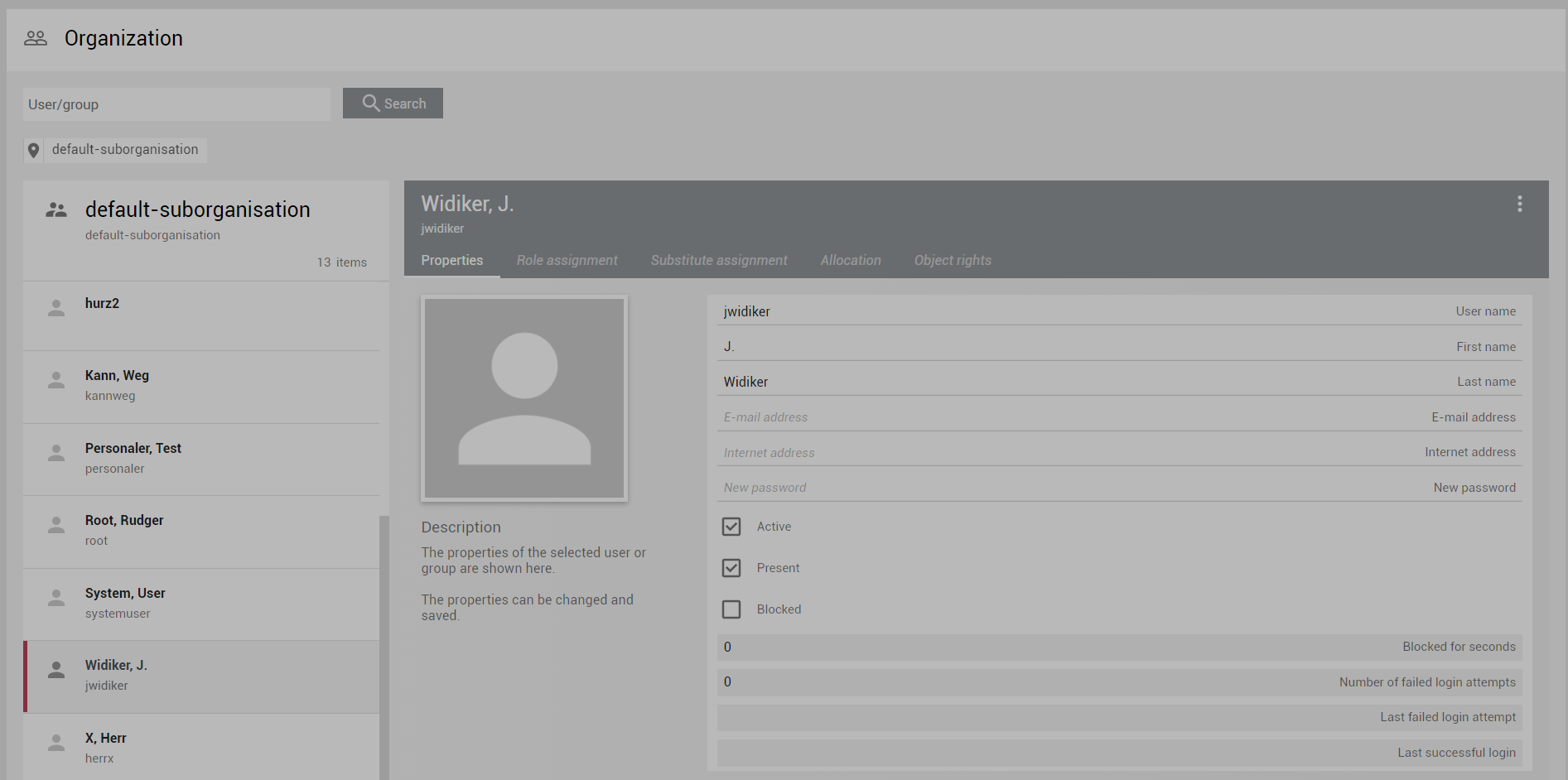Digest 7.10
yuuvis® RAD repository-manager
After starting repositorymanager service, the object definition can be found in the workdir (per default <servicemanager-data>\rm).
Blocking User Accounts Temporarily
Administrators can configure the maximum number of login attempts as well as the timeout for blocking the account in the system view of yuuvis® management-studio. If the time is set to -1, the user will be blocked until an administrator unblocks the account.
The blocking status of a user can be checked in the organization view. The account can be unblocked here as well:
In addition, the REST-WS Sessions Monitor has been extended. The number of temporarily blocked accounts is shown here as well.
In case a login to yuuvis® RAD was not successful, the user will receive a corresponding error message on the login page, informing about a possible blocking of the account.
Documentation for Developers
In the REST-WS interface, developers can obtain a list of all possible error codes including a short description. This data can be copied for translation purposes if needed.
To do so, open the new list of errors via the hompage of the REST-WS interface. The URL follows the following pattern: http://myDomain:8080/rest-ws/#PAGE:error_codes
Localization of Server-Side Messages
Administrators can have client's the language files translated into other languages than the default ones, which are English and German. However, some messages have not been part of these language files in the past. These messages are part of the history of objects and processes, and were handled as server-side resources. We have now added new keys to the client's language files that include these server-side messages. This way it is possible to also have them translated into any desired language.