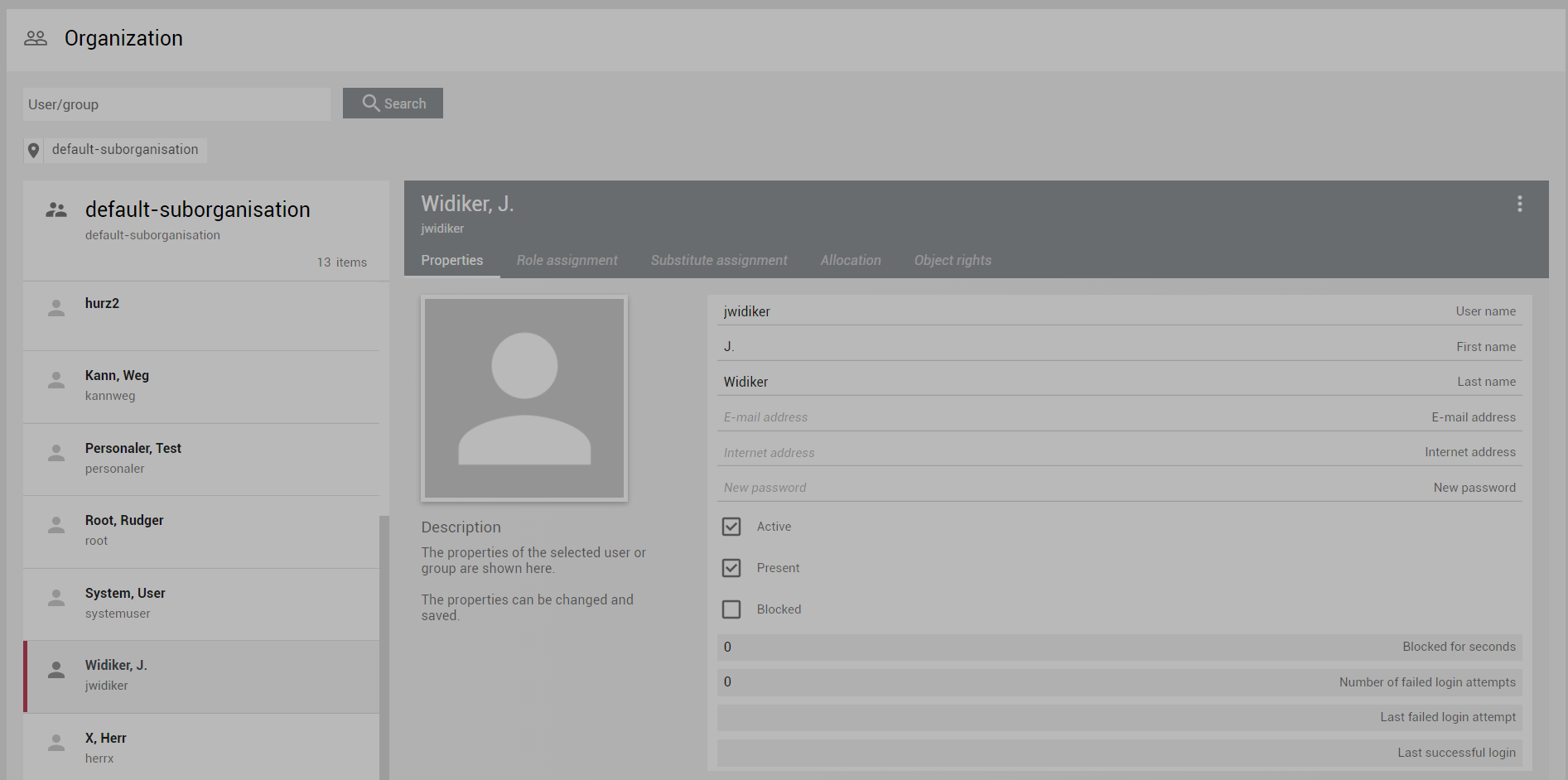Digest 7.8
yuuvis® RAD repository-manager
After starting the repositorymanager service, the object definition can be found in the workdir (per default <servicemanager-data>\rm).
Blocking User Accounts Temporarily
Administrators can configure the maximum number of login attempts as well as the timeout for blocking the account in the system view of yuuvis® management-studio. If the time is set to -1, the user will be blocked until an administrator unblocks the account.
The blocking status of a user can be checked in the organization view. The account can be unblocked here as well:
In addition, the REST-WS Sessions Monitor has been extended. The number of temporarily blocked accounts is shown here as well.
In case a login to yuuvis® RAD was not successful, the user will receive a corresponding error message on the login page, informing about a possible blocking of the account.
Documentation for Developers
In the REST-WS interface, developers can obtain a list of all possible error codes including a short description. This data can be copied for translation purposes if needed.
To do so, open the new list of errors via the hompage of the REST-WS interface. The URL follows the following pattern: http://myDomain:8080/rest-ws/#PAGE:error_codes