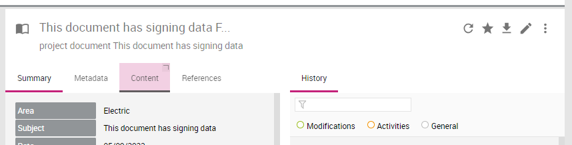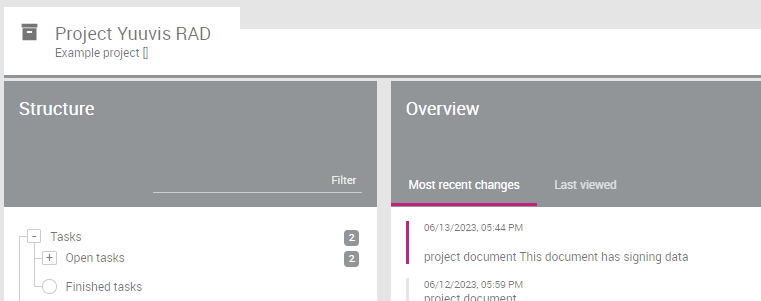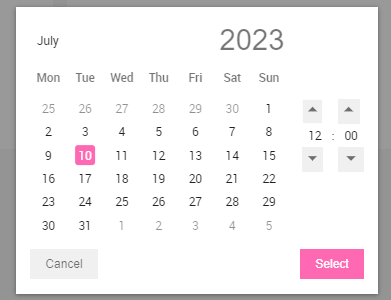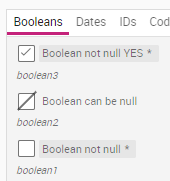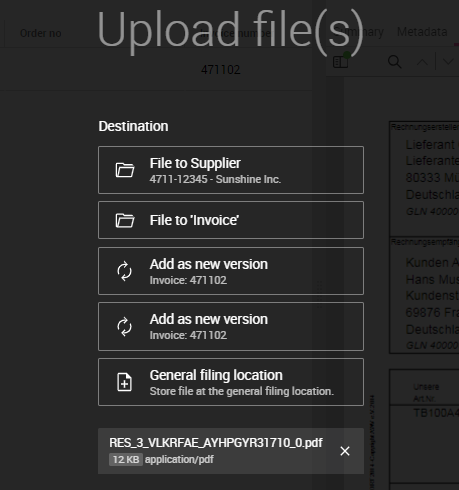Digest 9.10
During the development of yuuvis® RAD version 9.10, the following changes were made that are described in this documentation.
New Features
yuuvis® RAD core-service
- The cleanup operation for the recycle bins has been optimized (internal: TUK-3042):
- The report shows more details for error cases.
- The deletion strategy is changed from a single transaction for all objects to transactions for each object as well as deleting one recycle bin after the other.
- The DmsBatchService.createObjects endpoint supports loading content from a microservice (internal: TUK-3027)
- DmsBatchService endpoints support setting custom comments and intents for the history entry as it is for the DmsService endpoints. (internal: TUK-3099)
- All sessions of a specific user can be removed at once in the REST-WS interface.
Background: custom processes may create and update objects but do not take care of good session handling; so the technical account that is used may reach the limit of configured allowed number of sessions. If the limit is reached, the user will not be able to open another session and cannot continue. To get the process back, all of the user's sessions have to be removed. (internal: TUK-3006)
yuuvis® RAD services
- Beta Status for non-productive use but for presentations and tests: The signing-service is supporting the Adobe Sign platform for signing document files in a similar way as it is supporting the DocuSign eSignature platform. (internal: TUK-3109)
yuuvis® RAD client
- With this release the client is based on the framework Angular 15 instead of 12 and the PrimeNG components have been exchanged for components of the OPTIMAL SYSTEM library named @yuuvis/components.
Some changes and optimizations of the user experience were made:- It is easier and more intuitive to split the object detail aspects. When hovering with the mouse over an aspect tab a little icon is shown that indicates the split and unsplit function. A click on it splits or unsplits the tab.
- It is no longer necessary to move the object details aspect that should be focused on when a view is opened to the first position. Instead the last focused tab is remembered and focused again when coming back.
- The icon that is used to undock the object detail aspect Content with the preview of the document file has been changed as well as its position.
- The main menu offers the menu items Documentation and About instead of icons in its header.
- The accordion controls in the Settings view and the object details aspect Summary became buttons.
- Instead of having buttons on the right-hand side of the folder header, Most recent changes and Last viewed are now displayed in tabs.
- The look and feel of the date & time picker has been changed:
The dialog is smaller and can be completely controlled by the keyboard. - The checkboxes for boolean fields have been changed. The possible three values true, null, and false are represented like this:
- The 'Configure view area' symbol has been removed from the app bar. From now on, users can move the sliders of each area until an area is completely hidden. A different color of the slider indicates that an area is hidden.
- In the dashboard, it is possible to open a specific object type search in a new browser tab by using Strg + left mouse click. (internal: TUK-2854)
- The user is better guided when creating a new object within a folder via drag and drop of a file. (internal: TUK-2682)
Different symbols indicate- whether a document will be created in the general location or in the currently opened folder or
- whether the file should be saved as a new version for the opened document.
- In the recycle bin, users without the privilege 'delete' can still see the delete icon but it is grayed out and the tooltip also informs about the missing right. (internal: TUK-3012)
- This is the start of the customizable dashboards:
- It is possible to configure additional dashboards with widgets for an image, a simple task list, and a website. The configuration is saved centrally per user so that it can be used on any workstation. (internal: TUK-1542)
- The standard dashboard can be edited. It consists of the components that can be deleted but also reused as widgets on additional dashboards: 'Last edited/created' ('Last created' is new), 'Unread notifications', 'Objects to be filed', and 'Quicksearch'. (internal: TUK-3040)
- It will be possible to extend custom clients with custom widgets. The widget feature is based on the new library named @yuuvis/widget-grid that is available on npm including a short documentation: https://www.npmjs.com/package/@yuuvis/widget-grid
- If a signing process has been stopped a red signing symbol is indicating this status in the object details header (internal: TUK-3204)
- The follow-up due date and info are shown in the tooltip of the follow-up symbol (internal: TUK-3025)
- After opening the client, users are asked whether they want their status to be set to 'Present' or to 'Out of office' (internal: TUK-2684)
- It is easier and more intuitive to split the object detail aspects. When hovering with the mouse over an aspect tab a little icon is shown that indicates the split and unsplit function. A click on it splits or unsplits the tab.
Breaking Changes 9.10
yuuvis® RAD client
Due to the migration of the client to Angular 15 and the change of the component library, the behavior of the date picker has been changed. We were not able to offer one feature with the new date picker and will deliver this with a later version. It is about the first column of the weekdays. The old picker showed Sunday or Monday as the first column depending on the language the user has configured. Currently the first column is always Sunday.
Breaking Change: If you have developed a custom client and have added other 3rd party libraries with an update you have to take care that these are also working well with Angular 15.
And: The class UnsubscribeOnDestroy has to be removed from your code as described here: Custom State via Sidebar and Router