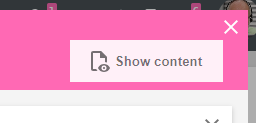Digest 9.2
During the development of yuuvis® RAD version 9.2, the following new features and changes were made that are described in this documentation.
New Features
yuuvis® RAD Services
- It is possible to disable the result list scoring to not irritate users that do not need this search feature. (internal: TUK-2223)
- It is possible to change the scoring behavior by configuring the new parameters
boostandboost_modeof the full-text search. (internal: TUK-1759) - The performance of the integrity check operation is optimized. It is possible to set the number of threads to be used as well to check only the object parameters including the digest without reading the content. (internal: TUK-1955)
yuuvis® RAD core-service
- Users are automatically notified via e-mail if an administrator adds them to the participants list of a task in yuuvis® RAD management-studio.
yuuvis® RAD client
- Users can share a folder with other users, specified either directly or via roles. For the contained documents within the folder, it is possible to separately grant permissions to other users again specified directly or via roles. to the folder and the contained documents. (internal: TUK-2219)
- In the form table edit dialog, users are supported by a more dominant action button instead of an icon for toggling the content preview. (internal: TUK-1758)
- Users can navigate through the object actions menu and its action dialogues without using a mouse. This menu can also be opened using the keyboard via the application actions menu that is opened by pressing CTRL twice. (internal: TUK-2240)
- Users can filter the inbox to only show accepted tasks or tasks that can be accepted. (internal: TUK-1776,ERA-9193)
- Users can download the files of marked documents in a zip file (internal: TUK-1748)
- Users can replace, save or delete the applied inbox filter terms. (internal: TUK-2032)
- By clicking the + symbol behind the filter field, the new filter values are saved in the user settings of the server.
- Below the filter field, a section Saved filter terms (German: Gespeicherte Filterterme) is shown if more than one is saved. A saved filter term can be deleted as well.
- The filter checkboxes are rearranged: The first four process-related checkboxes are now listed below the Process checkbox.
Deprecated Functions and Removed Features
No features were set to deprecated or removed with version 9.2.