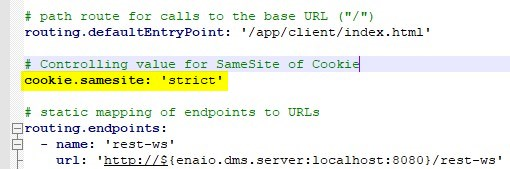...
7.12 --> 7.14
- It is now possible to encrypt all passwords stored in the configuration files of the service-manager. For fresh installations the setup will do the encryption by default, for existing installations follow the below steps to encrypt the passwords.
The encryption is optional and doesn't have to be done.- Open a command prompt (cmd.exe) and navigate to the folder <service-manager>\tools
- Copy the plaintext password you want to encrypt
- Execute "encode.bat <plaintext_password>" (without < >)
Replace the plaintext password in the configuration file with the return value of the form ENC(<characters>) (do not omit ENC( ))
Warning The encrypted passwords can not manually be decrypted anymore. Note the plaintext passwords at a safe location before overwriting them.
Repeat these steps for all passwords you want to encrypt. The following configuration files support encryption: archive-prod.yml, application-dbs.yml, application-es.yml, application-red.yml, erm-prod.yml, gateway-prod.yml, repositorymanager-prod.yml, servicewatcher-sw.yml
- The gateway can now optionally set the samesite cookie policy level as described here: https://blog.chromium.org/2019/10/developers-get-ready-for-new.html. To define it do the following:
- Edit the file <service-manager>\config\gateway-prod.yml
- Add a new line with "cookie.samesite: '<level>' " → replace <level> with your desired policy level. It can be one of 'none', 'lax' or 'strict'.
- It should now look like this:
- It is now possible to encrypt all passwords stored in the configuration files of the service-manager. For fresh installations the setup will do the encryption by default, for existing installations follow the below steps to encrypt the passwords.