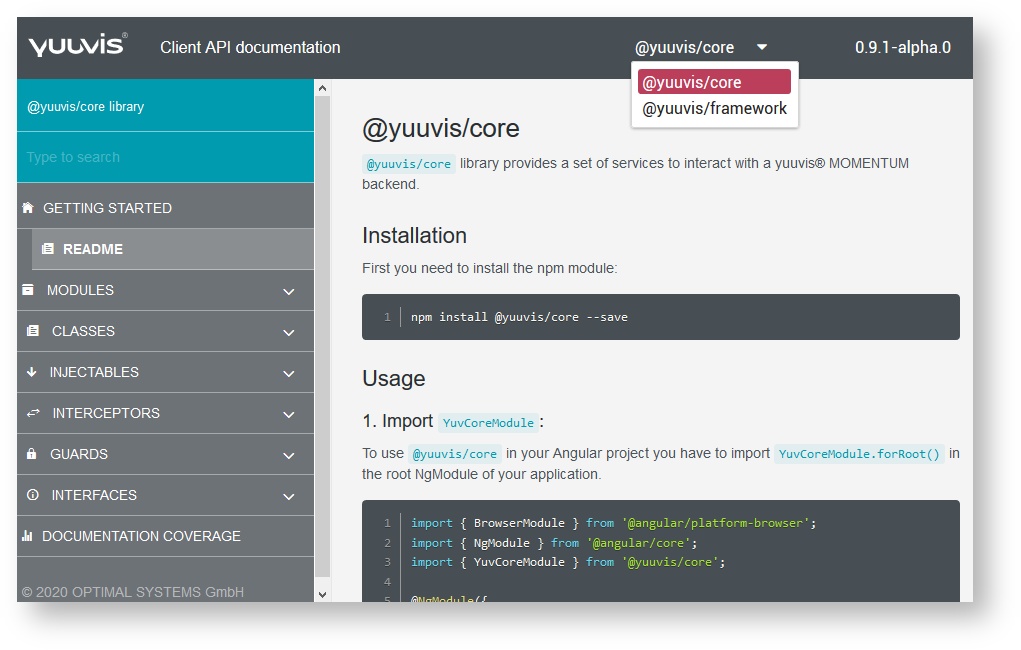Table of Contents
Documentation of the client core and framework libraries, as usable for custom client development.
Introduction
We offer three libraries, which may be used when developing a custom client application in Angular.
- The core library provides a set of services to interact with a yuuvis® Momentum backend.
- The framework library provides yuuvis® developers with a collection of UI components, like hit lists, to create their own client applications.
- The command-palette library provides support features for the navigation by keyboard.
- As of 2022 Autumn, the widget-grid and widget-grid-widgets libraries allow for the creation of a custom dashboard.
The first two libraries have their own documentation page, as linked below. The third library has readme with further information.
Requirements
>> yuuvis® Momentum Requirements - Libraries for Custom Clients
Code-based Developer Libraries Documentation
A documentation generated from the source code itself is provided at https://yuuvis-cc.yuuvis.org/. Notice the drop-down for switching between both documentations.
Example Client Application
Service providing yuuvis® Momentum client as reference implementation. The client enables the work with documents and metadata (Document Management System) and provides a basis for further modeled business applications.
>> CLIENT Service
Installation
-
Client outside the yuuvis® Momentum Cluster — Configure the client application such that it can be operated outside the yuuvis® Momentum Kubernetes cluster.
-
Library Installation — Installation guide for the developer libraries for client applications supporting yuuvis® Momentum.
-
Client outside the yuuvis® Momentum Cluster — Configure the client application such that it can be operated outside the yuuvis® Momentum Kubernetes cluster.
-
Library Installation — Installation guide for the developer libraries for client applications supporting yuuvis® Momentum.
Configuration
-
-
Integration of Office 365 Functionalities — Integrate the OFFICE365 and DASHLET services to offer preview and edit possibilities for Microsoft Office content files in your client application.
-
Integration of AI Functionalities — Use the features of the Artificial Intelligence Platform to offer object type predictions during object creation processes in your client application.
-
Customizing the Dashboard — Customize the dashboard of a client application based on our developer libraries.
-
Maintaining Dynamic Catalogs — Explanation of the usage of dynamic catalogs provided by the Web-API Gateway as editable selection lists in metadata forms.
-
Connection of BPM Engine — Use the BPM Engine for process and task management within your client.
-
Extending Clients with Plug-ins — Extend a client based on the Developer Libraries with additional functions via plug-ins.
-
Client Scripting API — This article describes the Client Scripting API used to develop custom clients as well as client-side form scripts. For more information on building custom clients, refer to the client API documentation.
-
Form Scripting (Client-side) — If you configure custom forms for objects, you can additionally use executable scripts to, e.g., validate data, change data, change field properties - such as "read-only" or "mandatory" - and show context-related messages. Form-related scripts enhance your options by adding further functionalities to support your use cases and processes the best.
-
Preview of Binary Content Files — A library-based client can display a preview of the binary content file.
-
Defining Roles for a Library-based Client — Set up role sets defining permissions that are specifically designed for a client application based on the developer libraries.
-
Localization for Clients — Configure localizations for a custom client built with our libraries or for yuuvis® client as reference implementation.
-
Defining Object Types for a Library-based Client — Set up schemata defining properties and object types including classifications that are specifically designed for a client application based on the developer libraries.
-
Customizing the Main Configuration — Manage the main configuration of a library-based client application via a configuration file.
-
Customizing the Dashboard — Customize the dashboard of a client application based on our developer libraries.
-
Defining Object Types for a Library-based Client — Set up schemata defining properties and object types including classifications that are specifically designed for a client application based on the developer libraries.
-
-
Preview of Binary Content Files — A library-based client can display a preview of the binary content file.
-
Localization for Clients — Configure localizations for a custom client built with our libraries or for yuuvis® client as reference implementation.
-
Customizing the Main Configuration — Manage the main configuration of a library-based client application via a configuration file.
-
Defining Roles for a Library-based Client — Set up role sets defining permissions that are specifically designed for a client application based on the developer libraries.
-
Integration of Office 365 Functionalities — Integrate the OFFICE365 and DASHLET services to offer preview and edit possibilities for Microsoft Office content files in your client application.
-
Extending Clients with Plug-ins — Extend a client based on the Developer Libraries with additional functions via plug-ins.
-
Integration of AI Functionalities — Use the features of the Artificial Intelligence Platform to offer object type predictions during object creation processes in your client application.
-
Connection of BPM Engine — Use the BPM Engine for process and task management within your client.
-
Maintaining Dynamic Catalogs — Explanation of the usage of dynamic catalogs provided by the Web-API Gateway as editable selection lists in metadata forms.
-
Form Scripting (Client-side) — If you configure custom forms for objects, you can additionally use executable scripts to, e.g., validate data, change data, change field properties - such as "read-only" or "mandatory" - and show context-related messages. Form-related scripts enhance your options by adding further functionalities to support your use cases and processes the best.
-
Client Scripting API — This article describes the Client Scripting API used to develop custom clients as well as client-side form scripts. For more information on building custom clients, refer to the client API documentation.
Video Tutorial
A short introduction is given here.
Summary
Based on the core and framework developer libraries, it is possible to build a highly functional client application for usage in a web browser. For administrators, our tools supporting user and configurations management might be interesting as well.