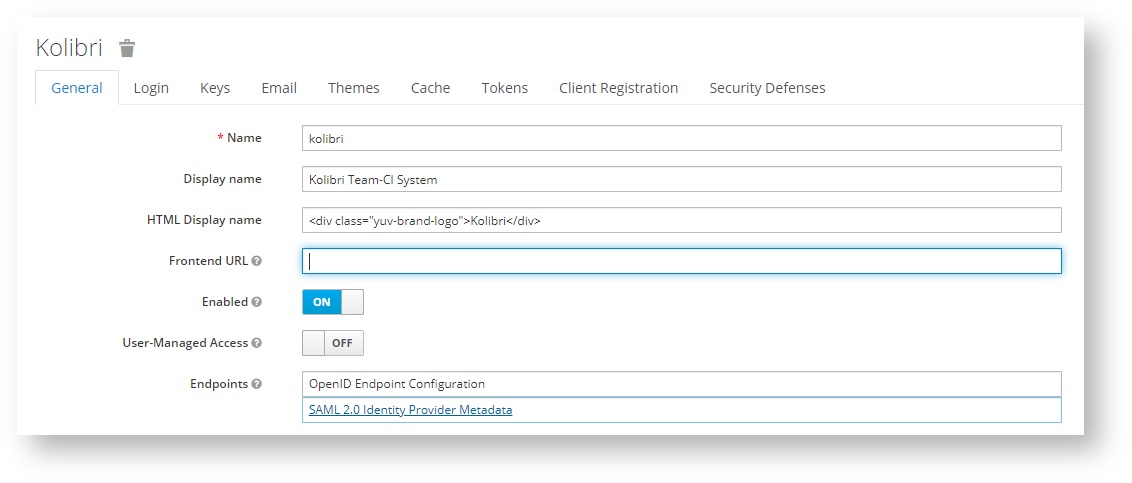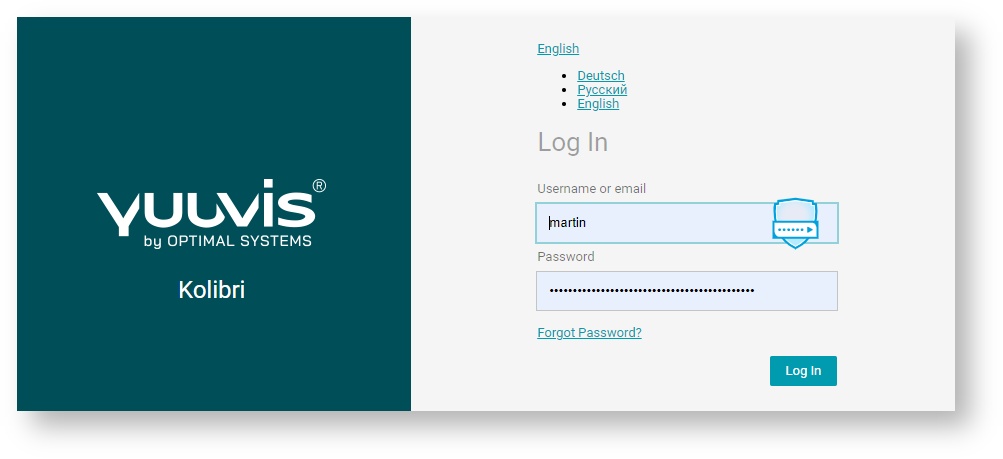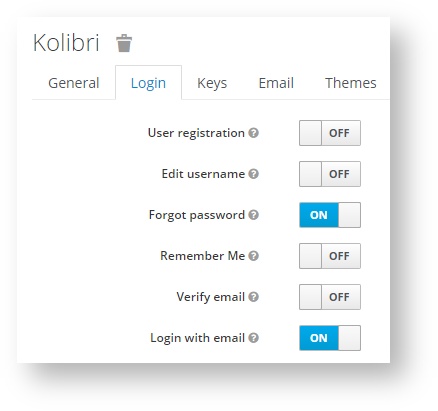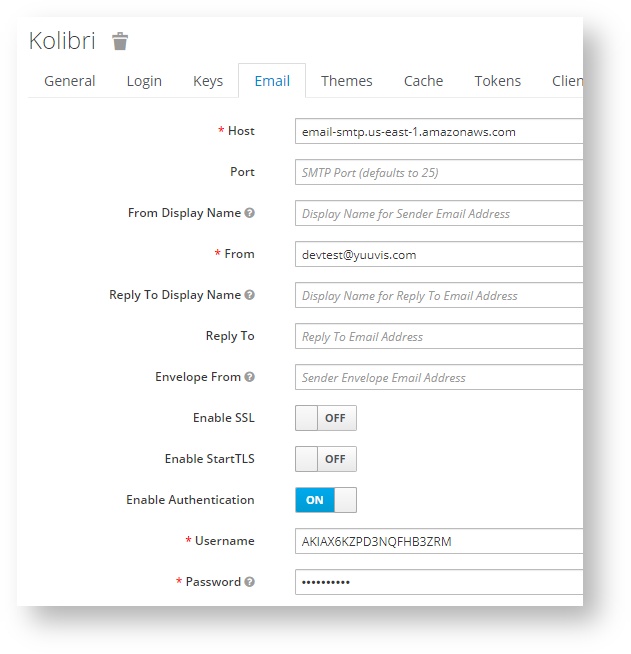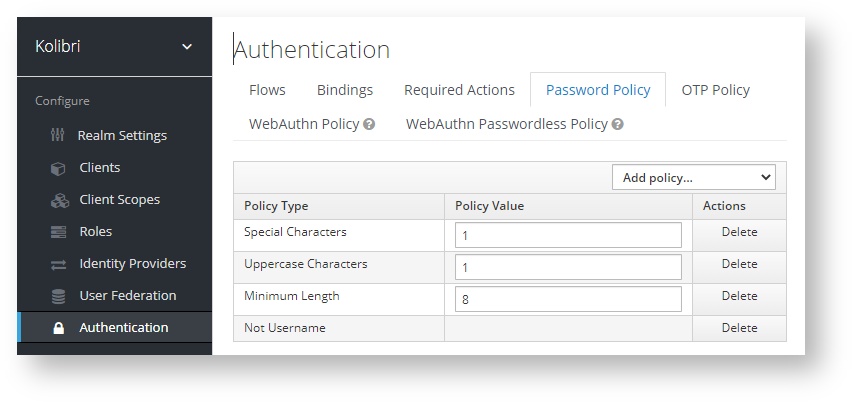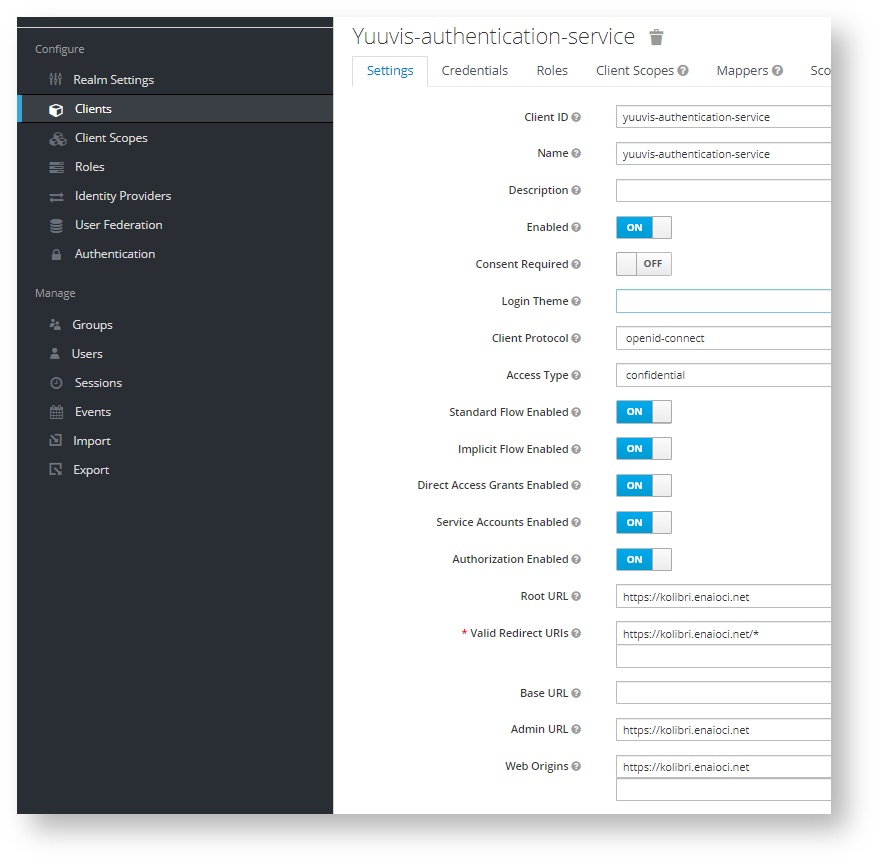POST /tenant-management/api/system/tenants
| As of Version | product version 2020 Winter | component version 1.0 | ||||||
|---|---|---|---|---|---|---|---|
| Request Method | POST | ||||||
| Response Format | HTTP status code | ||||||
| Required Permission | Available if listed in | ||||||
| Description | Creates a new tenant with the values for the corresponding parameters specified in JSON format. Required settings for Keycloak and yuuvis® Momentum core are passed as well as custom (= product application) settings. A Keycloak realm with a In an additional
In the yuuvis® Momentum system, a tenant with the same After creating a new yuuvis® tenant, the newly created Meaning of the response status codes:
Default Configuration for Tenant CreationClick on a screenshot to view it in its original size. RealmThe HTML Display name shown in the screenshot defines the yuuvis® theme for the design of the Keycloak login page (left-hand side with the branding and the tenant name). yuuvis®-themed Keycloak login dialog: LoginThese are the set-up Keycloak login parameters. They affect the login dialog as well. These are the default parameters for e-mail invitations that can be sent to new users. Password PolicyThese are the set-up Keycloak Password Policy parameters: Roles and Initial UserThe following yuuvis roles are set per default for each tenant:
The ClientThese are the Keycloak Client parameters that are set for the internal communication with yuuvis® Momentum AUTHENTICATION Service: The Root URL displayed in the screenshot has to be specified in the | ||||||
| Request Example | {
"name": "string",
"description": "string",
"displayNameHTML": "string",
"adminPassword": "string",
"adminEmail": "string",
"enabled": true,
"emailSettings": {
"host": "string",
"from": "string",
"username": "string",
"password": "string",
"fromDisplayName": "string",
"port": 0,
"enableAuthentication": true,
"enableSSL": true,
"enableStartTLS": true
},
"systems": {
"ips": true,
"yuuvis": true
}
}
"name": "myTenant",
The If If no e-mail address is specified, you can use a (secure) communication channel of your choice to inform your | ||||||
| Response Example |
no response body |